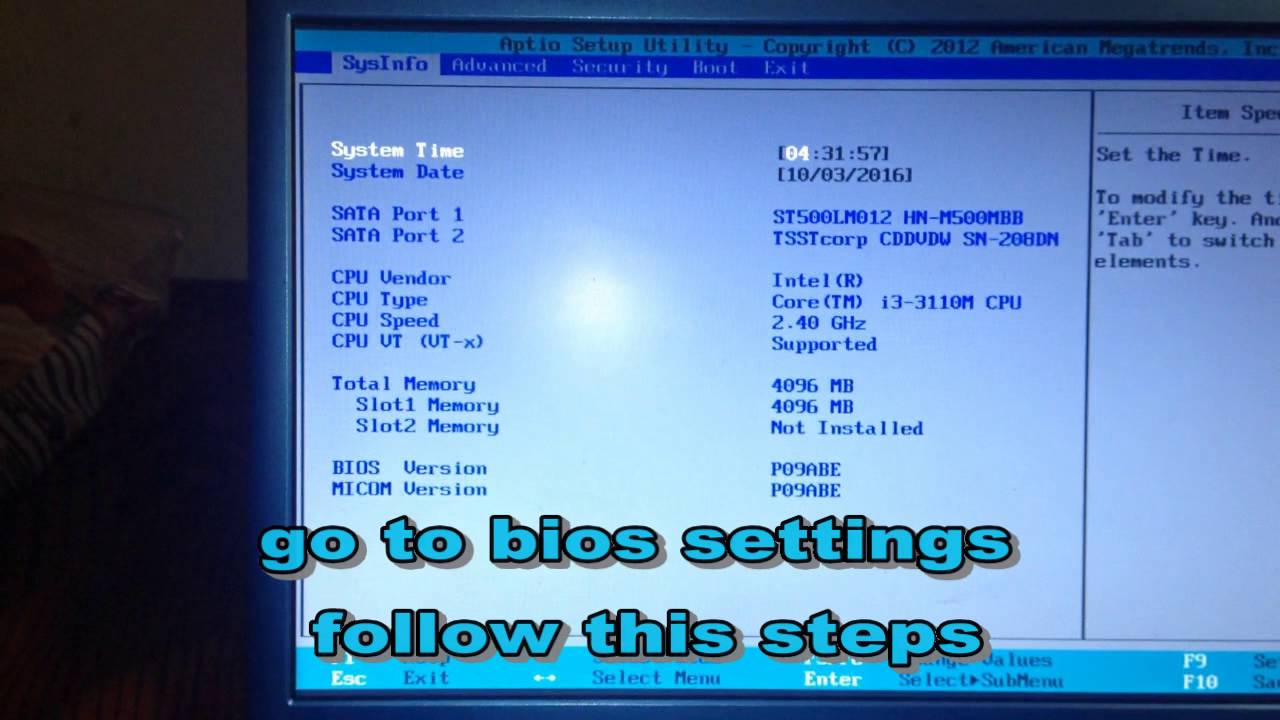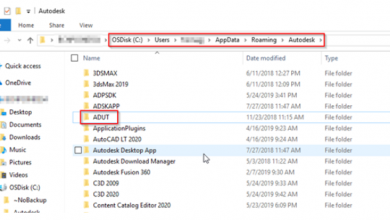Sửa lỗi the application was unable to start inventor 2014 win10
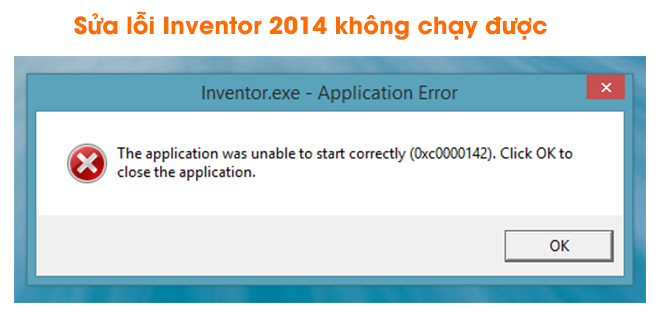
Hôm nay mình xin hướng dẫn các bạn Sửa lỗi the application was unable to start inventor 2014 win10, windows 8 hoặc 8.1 cũng vậy nhé.
Nếu bạn cài đặt xong phần mềm Inventor 2014 mà gặp phải dòng lỗi tương tự như thế này: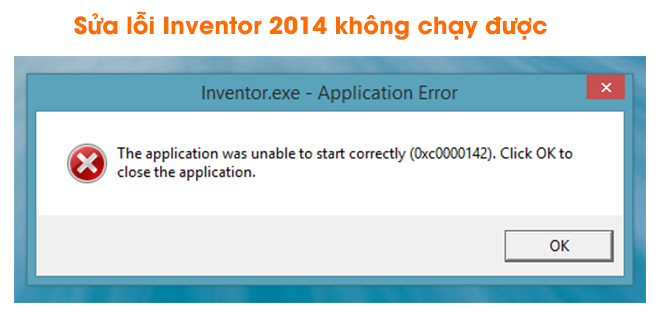
“Inventor 2014 unexpectedly exits on startup on Windows 8.1/10 with error “The application was unable to start correctly (0xc0000142)”
Issue:
Inventor 2014 and all earlier versions of Inventor cannot be launched on Windows 8.1/10. The following message is displayed:
The application was unable to start correctly (0xc0000142). Click OK to close the application.Solution:
Versions prior to Inventor 2014 do not support Windows 8.1/10.
For Inventor 2014, make sure to install the latest Service Pack and update:
Mình xin được phép dịch lại tiếng Việt cho dễ hiểu như sau: Do phiên bản inventor 2014 không hỗ trợ Win 8.1 và win10.
Để chạy được Inventor 2014 trên win 8.1/win10, bạn hãy tải và cài đặt Bản nâng cấp mới nhất tại Link bên trên hoặcTại đây:
Link Google Drive